Looking to integrate Stripe Connect into your Laravel/PHP application? You've come to the right place! In today's digital world, online payment processing is a crucial aspect of any e-commerce platform. And with Stripe Connect, you can take your payment system to the next level by enabling seamless transactions between multiple parties.
But where do you start? Fear not! This step-by-step guide will walk you through everything you need to know about integrating Stripe Connect in Laravel/PHP. So get ready to unlock new possibilities and streamline your payment processes like never before! Let's dive right in.
Why use Stripe Connect for your Laravel/PHP application?
When it comes to online payments, security and convenience are of utmost importance. And this is where Stripe Connect shines for your Laravel/PHP application. By integrating Stripe Connect, you can easily handle complex payment flows involving multiple parties, such as marketplaces or platforms that connect buyers and sellers.
One major advantage of using Stripe Connect is its robust infrastructure and strong emphasis on security. With built-in features like PCI compliance and tokenization, you can ensure that your customers' sensitive payment information remains secure throughout the transaction process. This not only instills trust in your users but also helps you meet industry standards effortlessly.
Another key benefit of Stripe Connect is its flexibility in handling various business models. Whether you're running a crowdfunding platform, an e-commerce marketplace, or a software-as-a-service (SaaS) platform with subscription-based billing, Stripe Connect provides the necessary tools to manage different types of transactions seamlessly.
Furthermore, by leveraging the power of webhooks provided by Stripe Connect, you can receive real-time updates on events like successful payments or failed charges. This allows you to provide immediate feedback to both buyers and sellers and ensure a smooth user experience.
In addition to these features, Stripe offers extensive documentation and developer resources specifically tailored for PHP developers working with Laravel framework. This makes integration hassle-free even if you're relatively new to Laravel or PHP development.
Choosing Stripe Connect for your Laravel/PHP application means embracing simplicity without compromising on security or functionality. So why settle for less when you can have a reliable payment solution that caters perfectly to your business needs? Let's move forward with setting up a Stripe account!
Setting up a Stripe account and creating an API key
Setting up a Stripe account and creating an API key is an important step in integrating Stripe Connect into your Laravel/PHP application. It allows you to securely process payments and manage transactions on your platform.
To get started, head over to the Stripe website and sign up for an account. Fill out the necessary information and verify your email address. Once you're logged in, navigate to the Dashboard where you'll find all the tools and settings.
Next, it's time to create your API keys. In the Dashboard, click on "Developers" on the left-hand sidebar, then select "API Keys." Here, you can generate both test and live API keys. It's recommended to start with test keys while developing and testing your integration.
Copy your API keys as they will be needed later when configuring Stripe Connect within your Laravel/PHP application.
Now that you have set up your Stripe account and created an API key, you're ready to move forward with installing the Stripe PHP library onto your project. This library provides convenient methods for interacting with the Stripe API from within Laravel/PHP code.
Setting up a Stripe account is straightforward - simply sign up on their website. Creating an API key is equally simple - just go to Developers > API Keys in the Dashboard. These steps enable seamless integration of payment processing functionality into your Laravel/PHP application using Stripe Connect.
Installing the Stripe PHP library
Installing the Stripe PHP library is a crucial step in integrating Stripe Connect into your Laravel/PHP application. To get started, you need to ensure that you have Composer installed on your system.
Once you have Composer ready, open your terminal and navigate to your project directory. Run the following command to install the latest version of the Stripe PHP library:
```
composer require stripe/stripe-php
```
This will automatically download and install the library along with its dependencies.
Next, you need to include the autoload file generated by Composer at the top of your PHP files where you plan to use Stripe functionality:
```php
require_once('vendor/autoload.php');
```
Now that you have successfully installed and included the Stripe PHP library in your project, you are ready to start utilizing its powerful features for processing payments through Stripe Connect.
Remember, keeping your libraries up-to-date is essential for security reasons as well as taking advantage of new features and improvements. So make sure to periodically update the library using Composer's `update` command:
```
composer update stripe/stripe-php
```
With everything set up correctly, let's move on to creating a platform account on Stripe Connect.
Creating a platform account on Stripe Connect
Creating a platform account on Stripe Connect is an essential step in integrating this powerful payment system into your Laravel/PHP application. With Stripe Connect, you can easily manage payments between your platform and multiple sellers or service providers.
To get started, log in to your Stripe account and navigate to the Dashboard. From there, click on the "Connect" tab and select "Platforms." Here, you'll find all the tools you need to create and manage your platform account.
Next, click on the "Create new account" button to set up your platform account. You will be prompted to provide some basic information about your business or organization. This includes details such as name, website URL, support email address, and country of operation.
Once you've provided this information, Stripe will generate a unique Client ID for your platform. This Client ID is crucial for securely authenticating requests made from within your application.
After creating the platform account, it's time to configure the necessary settings for managing seller accounts. These settings determine how funds are transferred between sellers' accounts and your platform's account. You can choose options like automatic transfers or manual transfers depending on what works best for you.
Additionally, linking seller accounts with the platform allows seamless transactions between customers and sellers through your application. By connecting various seller accounts under one central hub –the platform– you can streamline payments while providing a cohesive experience for users.
Remember that security is paramount when dealing with financial transactions online. It's important to keep track of any updates or changes regarding API versions or security measures recommended by Stripe Connect.
By following these steps carefully when setting up a platform account on Stripe Connect, you'll be well-equipped to handle payments efficiently within your Laravel/PHP application.
Setting up seller accounts and linking them to the platform account
Setting up seller accounts and linking them to the platform account is a crucial step in integrating Stripe Connect into your Laravel/PHP application. This allows you to facilitate payments between buyers and sellers on your platform.
To begin, you'll need to create individual seller accounts within your Stripe Connect platform. Each seller account represents a unique entity or user on your platform that will be receiving payments. You can use the Stripe API to programmatically create these accounts.
Once the seller accounts are set up, you'll need to link them to your platform account. This linkage enables transactions to flow seamlessly between buyers, sellers, and your platform. Stripe provides APIs for managing these connections efficiently.
When creating a new connection, you'll typically need the seller's authorization through OAuth or another authentication method. This ensures that only approved sellers can transact on your platform.
It's important to keep track of each connected account's balance and transaction history using the APIs provided by Stripe. This allows you to provide real-time updates and accurate reporting information for both sellers and yourself as the platform owner.
By setting up proper authentication mechanisms and securely linking seller accounts with your platform account, you ensure transparency in payment flows while maintaining security for all parties involved in the transactions.
Remember that every integration may have specific requirements based on factors such as country-specific regulations or business models. It's essential to refer to the official documentation provided by Stripe when implementing this step effectively in your Laravel/PHP application utilizing their robust APIs
Configuring webhooks for real-time updates
Configuring webhooks for real-time updates is an essential step when integrating Stripe Connect into your Laravel/PHP application. Webhooks allow you to receive instant notifications about events that occur in the Striped system, ensuring that your platform stays up-to-date with any changes.
To get started, you'll need to set up a webhook endpoint in your application. This endpoint will be responsible for receiving and processing incoming webhook requests from Stripe. You can create a new route or controller method specifically designed to handle these requests.
Next, you'll need to configure the webhook settings in your Stripe account. This involves specifying the URL of your webhook endpoint and selecting which events you want to be notified about. It's important to choose the appropriate events based on your application's needs.
Once configured, whenever an event occurs in the Striped system that matches one of the selected events, a POST request will be sent to your webhook endpoint with relevant data as JSON payload. Your application can then parse this data and take appropriate action accordingly.
It's crucial to ensure that your webhook handler is secure and handles any errors gracefully. You should verify incoming requests using a secret key provided by Stripe and handle potential failures or timeouts during processing.
By configuring webhooks correctly, you can enable real-time updates for various actions such as successful payments, failed charges, subscription cancellations, etc., providing a seamless experience for both platform users and sellers on your Laravel/PHP application.
Processing payments with Stripe Connect
Processing payments with Stripe Connect is a crucial step in monetizing your Laravel/PHP application. With its robust and secure payment infrastructure, Stripe Connect makes it seamless to handle transactions between the platform account and connected seller accounts.
To process payments, you need to create a PaymentIntent object using the Stripe PHP library. This object contains details such as the amount, currency, and customer information. Once created, you can confirm the payment by calling the `confirm()` method on the PaymentIntent.
Before confirming the payment, ensure that you've collected all necessary customer data securely. You can add additional metadata to the PaymentIntent to track any relevant information specific to your application's needs.
Once confirmed, Stripe handles all aspects of transaction processing including authentication and settlement. The funds are transferred from customers' cards directly into your platform account's balance or linked seller accounts based on your configuration.
In addition to standard payments, you can also implement features like subscription billing or one-time charges using Stripe Connect. By leveraging webhooks for real-time updates on successful charges or failed attempts, you can provide a smooth user experience while ensuring accurate record-keeping.
Remember to test thoroughly in sandbox mode before going live with your integration. This will help identify any potential issues and ensure a seamless payment flow for users of your Laravel/PHP application.
By following these steps and best practices outlined by Stripe documentation, you can confidently handle payments using Stripe Connect within your Laravel/PHP application.
Best practices for security and performance when using Stripe Connect
To ensure the security and performance of your Laravel/PHP application when using Stripe Connect, there are some best practices you should follow. These will help protect sensitive data and optimize the overall user experience.
Always validate user input to prevent any potential security vulnerabilities. Sanitize and validate all data received from users before processing it with Stripe Connect. This can help prevent common attacks like SQL injection or cross-site scripting.
Implement SSL/TLS encryption on your website to secure sensitive information during transmission between your platform and Stripe Connect. This is crucial for protecting payment details and other confidential data.
Regularly update the libraries and dependencies used in your application to their latest versions. This ensures that you have access to the latest security patches and bug fixes provided by Stripe or other third-party libraries.
Enable two-factor authentication (2FA) for all accounts associated with your Laravel/PHP application. By adding an extra layer of verification, you greatly reduce the risk of unauthorized access to important account information or transactions.
Monitor logs and set up alerts for suspicious activities related to payments or user accounts connected through Stripe Connect. Regular monitoring helps detect any anomalies early on so that appropriate actions can be taken promptly.
Implement rate limiting mechanisms on API endpoints to protect against brute force attacks or excessive usage that could impact system performance or compromise resources.
Consider implementing caching strategies where possible to improve performance by reducing database queries or expensive operations. Caching commonly accessed data can significantly speed up response times and enhance overall user experience.
Follow these best practices for security and performance while integrating Stripe Connect in your Laravel training course in Kolkata, you can create a robust payment system while ensuring a seamless transaction experience for both sellers and buyers alike!
Remember that as technology evolves, it's essential to stay updated with new developments from both Laravel/PHP community as well as Stripe itself. Regularly review and refine your integration to incorporate any new security measures or performance enhancements
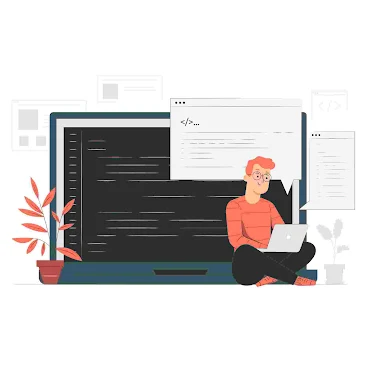



Comments
Post a Comment